Introduction to WeChat's Storage Features
WeChat, China's dominant multi-purpose messaging, social media, and mobile payment application, has revolutionized digital communication since its launch in 2011. Among its many features, the WeChat storage system—often colloquially referred to as the "storage cabinet"—plays a crucial role in how users manage their digital content. This storage infrastructure allows users to save, organize, and retrieve various types of data including messages, media files, documents, and more.
Unlike traditional messaging apps that simply archive conversations, WeChat's storage system functions more like a comprehensive digital filing cabinet where users can systematically store important information for both personal and professional use. The storage capabilities have evolved significantly over the years to accommodate WeChat's transformation from a simple messaging app to an all-encompassing "super app."
Core Components of WeChat Storage
1. Chat History Storage
At its foundation, WeChat stores all chat histories by default, allowing users to scroll back through years of conversations. These include:
- Text messages with timestamps
- Voice messages (stored for limited periods unless saved)
- Video messages
- Shared locations and contacts
- System notifications within chats
The app employs sophisticated compression algorithms to optimize storage space while maintaining message quality. Users can manually back up these chats to WeChat servers or local devices, though the process differs between iOS and Android platforms.
2. Media File Management
WeChat automatically downloads and stores received media files including:
- Photos (compressed versions for quick loading)
- Videos (with options for original quality download)
- Animated stickers and custom emojis
- Documents (PDF, Word, Excel up to 100MB)
The app creates automatic categorization with separate sections for images, videos, and files within each chat. Users can favorite important media or save them to their device's local storage with a simple tap.
3. WeChat Moments Storage
Similar to Facebook's timeline, WeChat Moments stores:
- Posted photos and videos
- Shared articles and links
- Location check-ins
- Comments and likes
These remain accessible unless manually deleted, with privacy controls determining visibility. The storage system maintains high-resolution versions of posted media while displaying optimized versions in feeds.
4. Official Account Content
For users following brand accounts and news outlets:
- Historical articles remain accessible
- Push notifications are archived
- Interactive menus and services are cached
This transforms WeChat into a personalized content library where users can revisit articles and services from their favorite accounts at any time.
5. File Storage Services
WeChat offers dedicated file storage features:
- WeChat Cloud: Premium storage service (free tier + paid options)
- File Transfer Assistant: Acts as a personal cloud drive
- Favorites: Unlimited storage for important items with categorization
These services integrate seamlessly across devices, allowing access from smartphones, tablets, and desktop clients.
Technical Architecture
WeChat's storage system operates on a sophisticated technical infrastructure:
- Distributed Cloud Storage: Uses Tencent's massive server network with data centers across multiple regions
- End-to-End Encryption: For sensitive communications (though with some limitations)
- Intelligent Caching: Prioritizes frequently accessed content
- Cross-Platform Sync: Maintains consistency across iOS, Android, Windows, and macOS
- AI-Powered Organization: Automatically categorizes content types and suggests relevant files
The system employs machine learning to predict which content users may need based on usage patterns, pre-loading frequently accessed data for faster retrieval.
Storage Management Tools
WeChat provides users with comprehensive tools to manage their storage:
1. Storage Usage Breakdown: Shows percentage used by chats, media, apps
2. Cleanup Tools: Identifies large files, redundant data
3. Auto-Delete Settings: Configures retention periods for different content types
4. Backup & Migration: Full account transfers between devices
5. Selective Downloads: Chooses which media to store locally vs. cloud
These tools help users optimize performance, especially on devices with limited storage capacity.
Business Applications
For corporate users, WeChat Work (WeCom) extends storage capabilities:
- Enterprise cloud storage with admin controls
- Secure document collaboration spaces
- Compliance archiving for regulated industries
- API integrations with business systems
These features have made WeChat an essential business tool in China, replacing many traditional document management systems.
Privacy and Security Considerations
While convenient, WeChat's storage system rais





















 WhatsApp
WhatsApp Phone
Phone